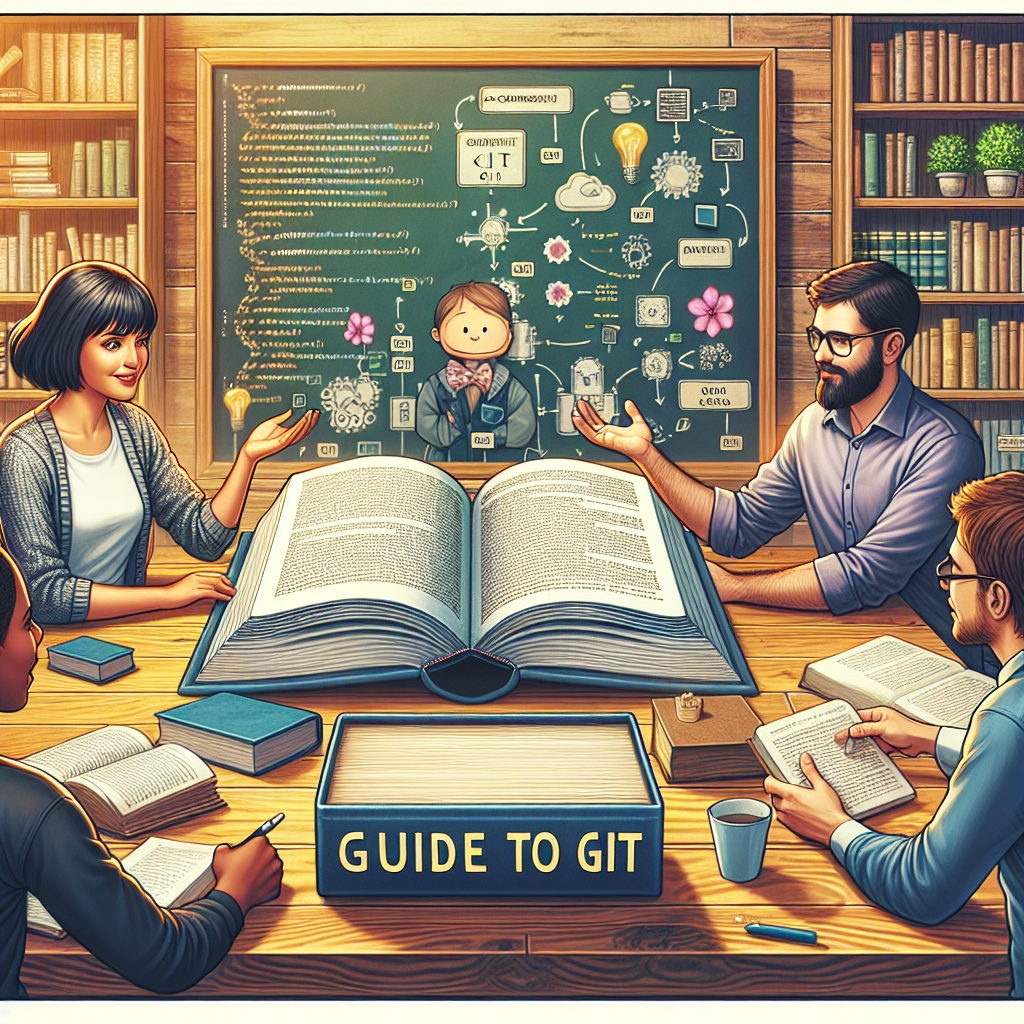Git is a widely employed version control system that millions of developers around the globe use. Here, we offer a comprehensive guide to understanding Git’s basics, enabling novice developers to leverage its full potential. This guide is planned to provide a better understanding of Git’s architecture, operations, and commands.
What is Git?
Git is a distributed version control system invented by Linus Torvalds, the creator of Linux, in 2005. As a system, it records changes made to a file or a set of files. A collection of these files, along with the history of changes, is referred to as a repository.
Understanding Git’s Architecture
Git features a three-tiered architecture. The tiers include:
- Workspace: the file directory on your computer
- Staging area: tracks changes in the workspace
- Local Repository: contains committed changes
You work on your code in the Workspace. When satisfied with changes, you add them to the Staging area. Finally, you commit changes, moving them to the Local Repository.
Essential Git Operations
Let’s delve into crucial Git operations that developers commonly use:
- Initialization: Before you can start version-controlling your files, you must initialize your directory with Git. The command git init gets this done.
- Staging: It is the process of adding files from your Working Directory into the Staging Area in preparation for a commit. The git add command does this.
- Committing: This operation is what defines Git. The git commit command takes files from the Staging Area and stores copes in the Local Repository.
- Push: By using git push, you can send your committed changes on your local repository to a remote server such as GitHub.
- Pull: You can update your local file with changes made and committed in the Remote Repository, using git pull command.
- Clone: You can obtain your own local copy of the entire repository from Github with the git clone command.
Git is a versatile and efficient system that helps developers control and manage versions, facilitate collaborations, and keep a comprehensive history of their projects. Understanding how git works, its operations, and commands are critical for its effective usage.
Conclusion
In conclusion, Git is an invaluable resource for any developer, irrespective of whether they’re working alone or as a part of a very large team. Its effective use surely boosts efficiency and facilitates teamwork. Understanding the basics of Git isn’t just beneficial, it’s essential for every developer.
FAQs
1. What is Git?
Git is a powerful distributed version control system used to track changes in source code during software development.
2. Who Created Git?
Git was created by Linus Torvalds, the creator of Linux, in 2005.
3. What is a Git repository?
A git repository is a .git/ folder inside a project. This repository tracks all changes made to files in your project, building a history over time.
4. What does the ‘git clone’ command do?
The ‘git clone’ command copies a Git repository from a specified URL, creating a new directory and initializing a ‘.git’ directory within it.
5. What is the difference between ‘git pull’ and ‘git push’?
‘git pull’ updates your local branch with any commits from the remote branch. ‘git push’ uploads local repository content to a remote repository.